1. pwd 显示当前所在的路径 print working directory
语法结构:
[root@luckly ~]# pwd # 回车
/root2. cd 切换目录 change directory
cd 回到家目录
cd ~ 回到家目录
cd /root 回到家目录
cd - 返回到上一次所在的路径
cd .. 回到上一级目录
cd . 表示当前的目录
语法结构:
相对路径进入目录:
[root@luckly ~]# cd /
[root@luckly /]# cd etc
[root@luckly etc]# cd sysconfig/
[root@luckly sysconfig]# cd network-scripts/
[root@luckly network-scripts]# pwd
/etc/sysconfig/network-scripts
[root@luckly network-scripts]#
使用绝对路径进入目录:
[root@luckly network-scripts]# cd # cd直接回到皇宫
[root@luckly ~]#
[root@luckly ~]# cd /etc/sysconfig/network-scripts/
[root@luckly network-scripts]# pwd
/etc/sysconfig/network-scripts
[root@luckly ~]# cd - # 回到上一次所在的路径
/etc/sysconfig/network-scripts
[root@luckly network-scripts]# pwd
/etc/sysconfig/network-scripts
# cd ~ 回到家目录
[root@luckly network-scripts]# cd ~
[root@luckly ~]#
# cd /root 回到家目录
[root@luckly network-scripts]# cd /root/
[root@luckly ~]# pwd
/root
# 回到上一级目录
[root@luckly network-scripts]# cd ..
[root@luckly sysconfig]# pwd
/etc/sysconfig
# 回到上二级目录
[root@luckly sysconfig]# cd ../..
[root@luckly /]# pwd
/
# 点表示当前所在的目录
[root@luckly ~]# cd .
[root@luckly ~]#3.ls 查看文件或目录
参数选项:
-l 显示文件或目录的详细信息
-d 只查看目录本身的详细信息
语法结构:
# 查看1.txt是否存在
[root@luckly ~]# ls 1.txt
1.txt
[root@luckly ~]# ls 2.txt
ls: cannot access 2.txt: No such file or directory
# 显示当前目录的所有的文件
[root@luckly ~]# ls
1.txt hosts luckly
# 指定查看/tmp目录下有哪些文件
[root@luckly ~]# ls /tmp/
ks-script-zVRXqX vmware-root_848-2697663887
vmware-root_800-2999657415 yum.log
# 查看/目录和/tmp目录下有哪些文件
[root@luckly ~]# ls / /tmp/
/:
bin dev home lib64 mnt proc run srv tmp var
boot etc lib media opt root sbin sys usr
/tmp/:
ks-script-zVRXqX vmware-root_848-2697663887
vmware-root_800-2999657415 yum.log
# ls -l 查看详细信息
[root@luckly ~]# ls -l
total 4
-rw-r--r--. 1 root root 0 Jul 3 11:50 1.txt
-rw-r--r--. 1 root root 158 Jul 3 16:33 hosts
drwxr-xr-x. 2 root root 6 Jul 3 16:41 luckly
# 执行ll命令相当于执行 ls -l命令
[root@luckly ~]# ll
total 4
-rw-r--r--. 1 root root 0 Jul 3 11:50 1.txt
-rw-r--r--. 1 root root 158 Jul 3 16:33 hosts
drwxr-xr-x. 2 root root 6 Jul 3 16:41 luckly
[root@luckly ~]# ll /tmp/
total 8
-rwx------. 1 root root 836 Jun 29 17:51 ks-script-zVRXqX
drwx------. 2 root root 6 Jul 3 10:45 vmware-root_800-2999657415
drwx------. 2 root root 6 Jul 3 10:44 vmware-root_846-2697139606
drwx------. 2 root root 6 Jun 30 09:12 vmware-root_848-2697663887
-rw-------. 1 root root 0 Jun 29 17:44 yum.log
[root@luckly ~]# ll 1.txt
-rw-r--r--. 1 root root 0 Jul 3 11:50 1.txt
[root@luckly ~]# ll 1.txt hosts
-rw-r--r--. 1 root root 0 Jul 3 11:50 1.txt
-rw-r--r--. 1 root root 158 Jul 3 16:33 hosts4.touch 创建普通文件 摸(如果文件存在则修改文件的时间)
时间和时间戳的区别
语法结构:
相对路径
touch file1
touch file1 file2
绝对路径
touch /tmp/file1
touch /tmp/file2 /tmp/file3
[root@luckly ~]# ll
total 0© 版权声明
文章版权归作者所有,未经允许请勿转载。
本站资源有的自互联网收集整理,如果侵犯了您的合法权益,请联系本站我们会及时删除。
本站资源仅供研究、学习交流之用,若使用商业用途,请购买正版授权,否则产生的一切后果将由下载用户自行承担。
本站资源有的自互联网收集整理,如果侵犯了您的合法权益,请联系本站我们会及时删除。
本站资源仅供研究、学习交流之用,若使用商业用途,请购买正版授权,否则产生的一切后果将由下载用户自行承担。
THE END






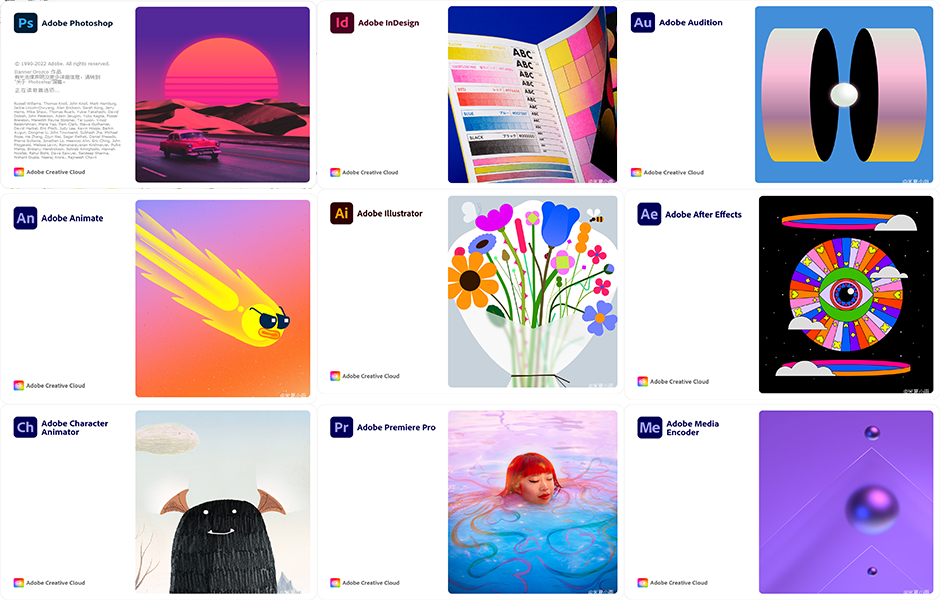






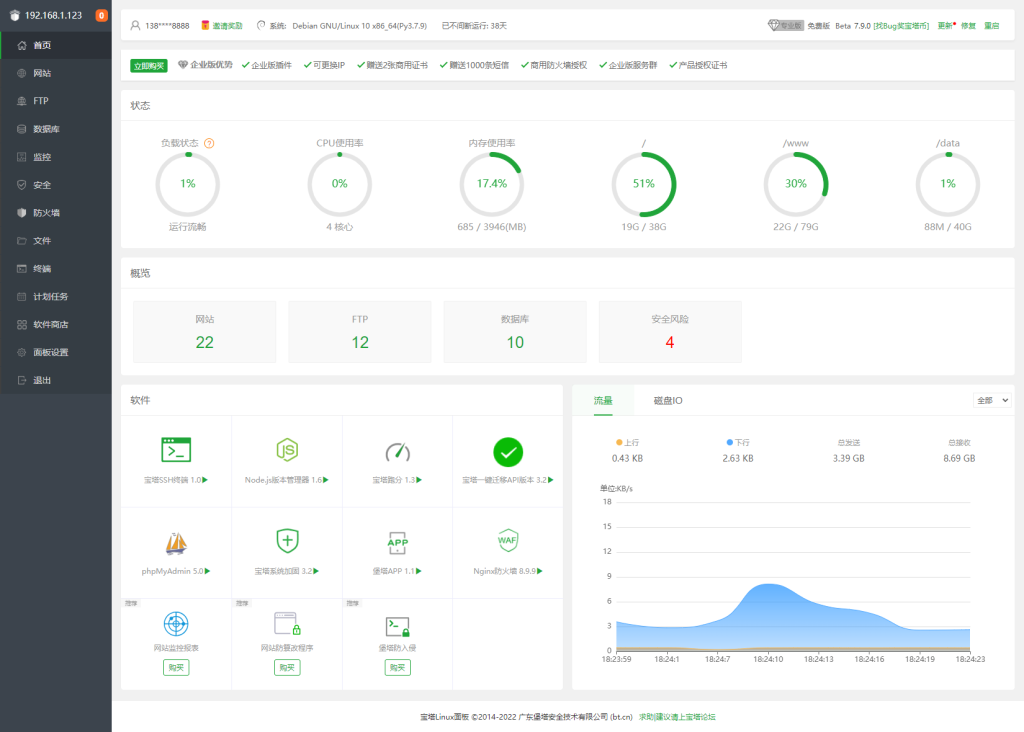


暂无评论内容